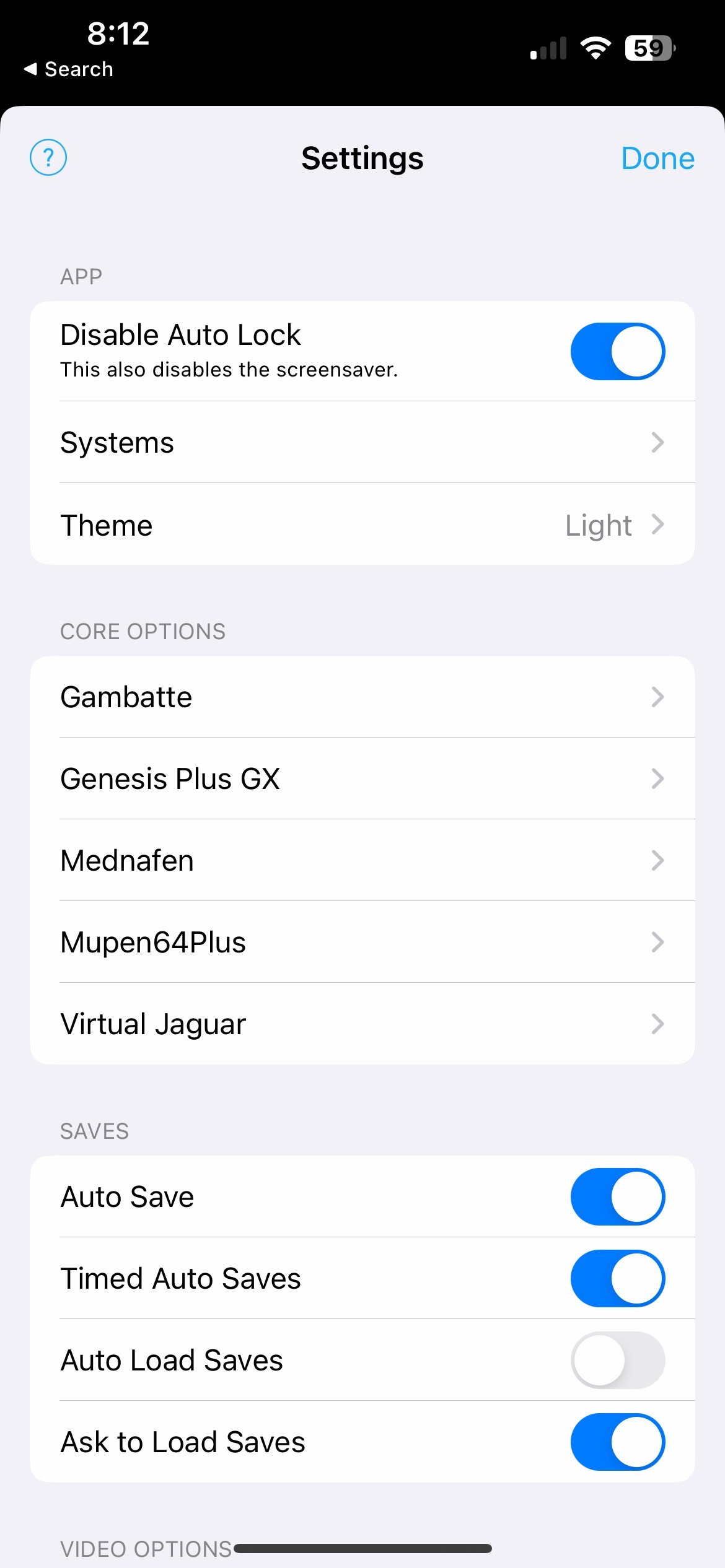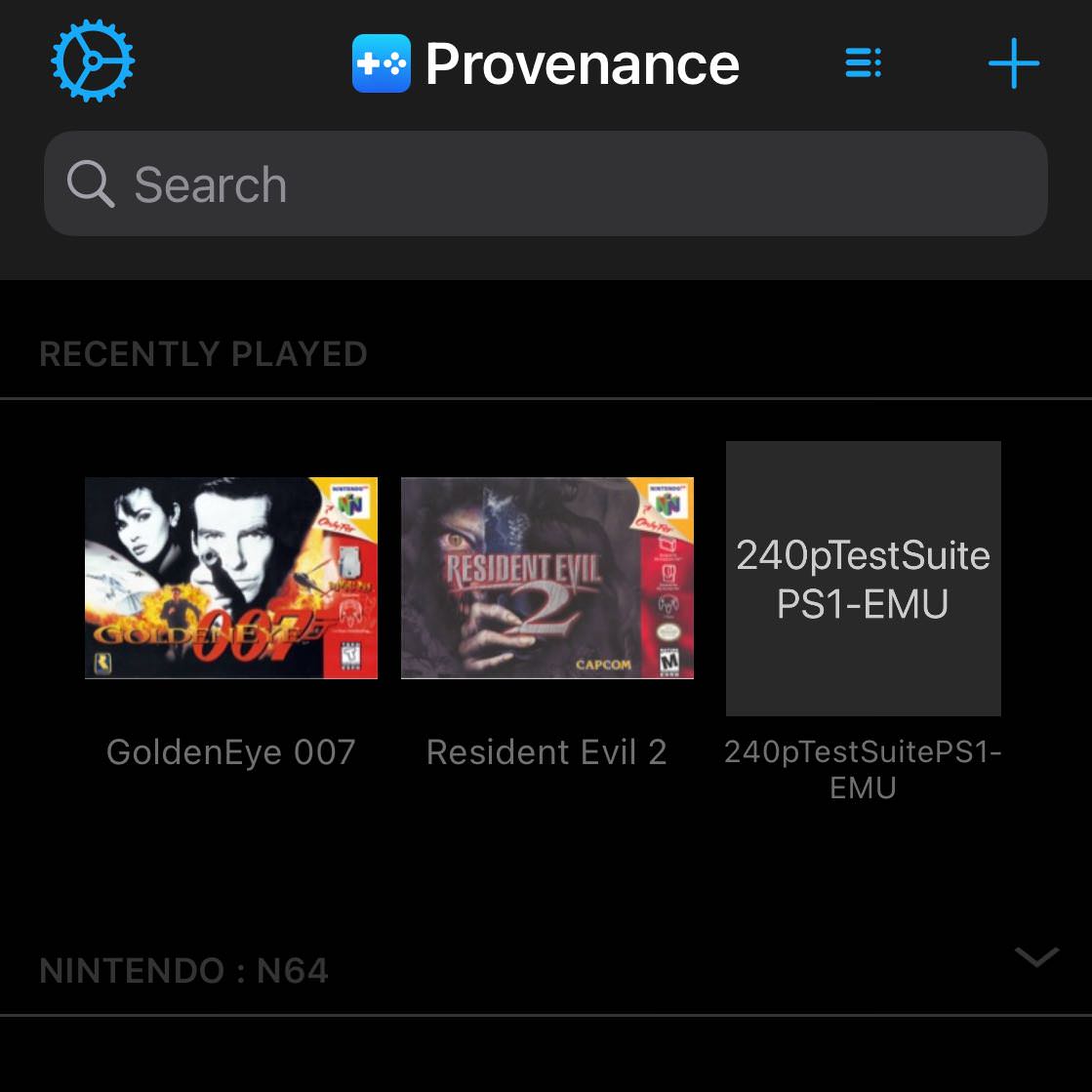Release 3.0.4
Links
Install Instructions
Download from the AppStore for iOS or macOS Catalyst!
Side Load
https://wiki.provenance-emu.com/installation-and-usage/installing-provenance/sideloading
Changes
UI improvements, core updates, and preliminary work on new features
[3.0.4] - 2025-02-08
App Store Version Changes
UI Enhancements
- Improved game cell styling with smoother scrolling
- New marquee text effect for game titles
- Updated settings icon for a fresher look
- Fixed media cache to prevent artwork clipping
Core Updates
- Added NooDS core for improved DS emulation
- Updated RetroArch assets for better visual consistency
System Improvements
- Enhanced core filtering for better performance
- Improved handling of supported cores
Other
- Various bug fixes and performance improvements
- Updated in-app documentation and What’s New section
Non-App Store Version Additional Changes
Preliminary Dreamcast Support (WIP)
- Added multiple test cores for Flycast
- Note: This feature is still in development and not fully functional
Preliminary CD-i Support (WIP)
- Initial groundwork laid for Philips CD-i emulation
- Note: This feature is in early stages and not yet playable
DeltaSkins System (WIP)
- Initial integration of the DeltaSkins framework
- Early testing of skin preview and management functionality
- Note: This feature is for internal testing only and not user-ready
Additional Core Updates
- Improved Dolphin core Vulkan loading
- Updated MAME plugins
Build Improvements
- Fixed several tvOS build issues
- Updated CI/CD pipelines for more efficient builds
Full Changelog
For a complete list of changes, please visit our GitHub release page.
We’re continuously working to improve Provenance and bring you the best retro gaming experience possible. The WIP features in the non-App Store version represent our ongoing efforts to expand our emulation capabilities.
As always, we appreciate your support and feedback. Happy gaming!